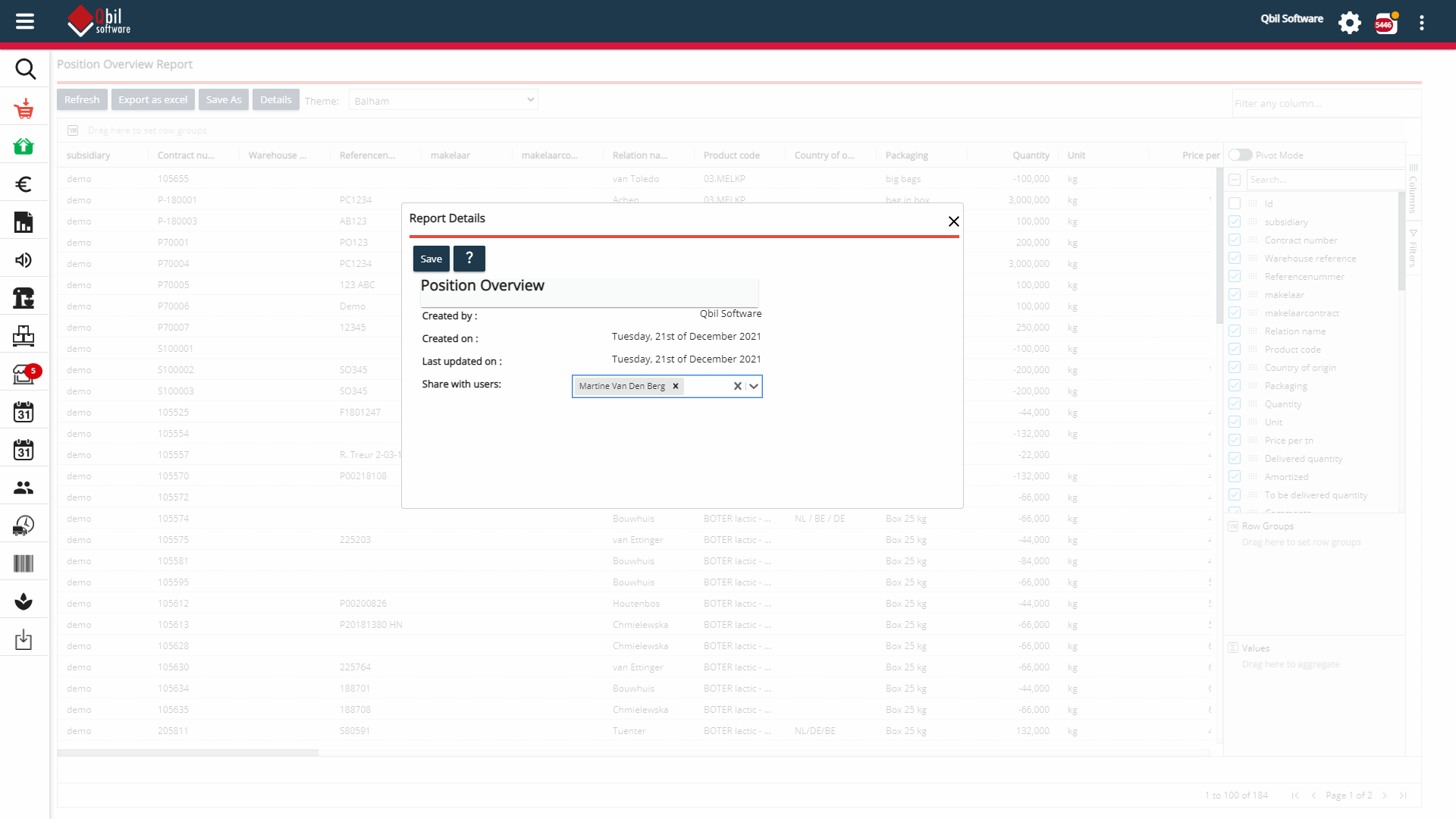Web reports updated
A new layout with the ‘last viewed’ section as a nice extra. You can now also quickly and easily share reports with your colleagues. And from now on, permissions for the web reports can be set from the web report overview. Not only per category, but now also per individual report.
Take a quick look at what has been updated
with step-by-step explanation
click on image to enlarge
New layout + Last viewed
The overview screen of the web reports has been updated, making this screen a lot clearer. With the nice extra section: Last viewed.
And look: now also a Trade section.
Sharing reports with each other – how do you do that?
Open the report you want to share with a colleague and click on ‘Details’
Select the user
Use the dropdown to find the colleague (or colleagues) with whom you want to share the report.
Grant permissions
From the overview screen, go to ‘manage report access’. Select the ‘individual users’ or ‘multiple users’ tab.
Individual User
Select the user and report to which access should be given. Click on ‘save’ and done!
Accelerate Your Trade
ERP software voor de handel in grondstoffen, ingredienten en additieven
Bekijk ook
Meer weten?
Beter inzicht in uw posities? Vraag vandaag nog een demonstratie aan. Laat u overtuigen en kijk hoe uw organisatie beter kan inspelen op marktbewegingen en hoe dit resulteert in een winstgevend aan- en verkoopbeleid.
Wij zitten klaar om al je vragen te beantwoorden!
Qbil Software
+31 (0) 318 50 20 26